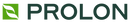Fasting Week Resources
Fasting Week Activation Package
Objective:
Support HCPs to create successful Fasting Challenge for their patients. “Patients advance together!”
HCP may be able to:
- Charge for a visit every day of the challenge if HCP has a 15-30 minutes Zoom meeting with the group
- Charge a “Billable Event” if there is a dietitian on staff for the daily tips
- Telemedicine codes through Medicare available (5, 15 and 30 min)
Methodology:
HCP emails patients the materials directly (L-Nutra provides HCP the links to the materials)
HCP Steps:
- HCP emails invitation for Fasting Challenge event* (Eventbrite) to patients.
- Patients register for the Fasting Challenge and purchase ProLon®.
- A week before the Fasting Challenge starts, HCP emails patients the ProLon preparation guide (PDF) +invitation for a kickoff call.
- A day before, HCP joins kickoff call and discusses fasting tips video. Use content from this video.
- When the Fasting Challenge starts, HCP emails daily tips each day for the next six days to the patients.
- During the Fasting Challenge, HCP will arrange 15 to 30-minute daily check-ins with patients via Zoom.
- On Day 6, HCP congratulates patients for completing the Fasting Challenge and provides the Transition Day Guide. (email)
- On Day 8, HCP follows up with the patients. See below-suggested topics:
(Survey, book a follow-up meeting, provide recipe book, next Fasting Challenge announcement…)
*Event Creation Steps:
- Select “Create Event.”
- Select “Experience”,” Option”, “Quantity”,” Event Frequency”, “Seminar/Talk”, “Business/Professional”, “Event Name, Date, and Time”, “Online (Venue Location)”
- Send the “Registration” page link (+ Order link) to patients via email.
Zoom Meeting Creation Steps:
- Sign in to the Zoom web portal.
- Click Meetings, and click Schedule a Meeting.
- Select the Meeting options. Note that some of these options might not be available if they were disabled and locked to the off position at the account or group level. Topic: Enter a topic or name for your meeting.
- Click Save to finish.
Patient Flow:

Time Schedule and Types of Emails:
|
Schedule |
Contents |
Email Sample Link/Image |
|
1 Month prior to group fast |
- Initial invitation email with the order link + HCP code or order ProLon at HCP office |
|
|
- (Registered patient) Thank you email with explanation of Fasting Challenge benefit (printed flyer)/10 Tips |
How to Plan and Track Your ProLon Cycle Successfully - YouTube |
|
|
Option (Not registered patients) - Follow up for the fasting challenge with “REGISTER+ORDER” - Reminder Last Chance email with ProLon order link |
 |
|
|
1 Week Before group fast |
- Reminder email with the link for the group fasting kick off Zooms |
 |
|
1 Day before group fast |
- Kick off Zoom meeting |
|
|
Day 1 |
- Day 1 Tips (Email and links from dietitian or HCP) |
 |
|
Day 2 |
- Day 2 Tips (Email and links from dietitian or HCP) |
 |
|
Day 3 |
- Day 3 Tips (Email and links from dietitian or HCP) |
 |
|
Day 4 |
- Day 4 Tips (Email and links from dietitian or HCP) |
 |
|
Day 5 |
- Day 5 Tips (Email and links from dietitian or HCP) |
 |
|
Day 6 |
- Congratulations Email (Day 6 Tips Transition Day) |
  |
|
Day 8 |
- Thank you for participating - Survey (Google form) - Book HCP’s appointment - Encourage participation in the next Fasting Challenge (HCP provides dates) (During appointment) Healthy lifestyle tips (Recipe book/Nutrition for Longevity) |
|
NOTE: HCPs can bill the follow-ups to the insurance company as consultations.
MLR2021-0736 / v1.0 /02Aug2021